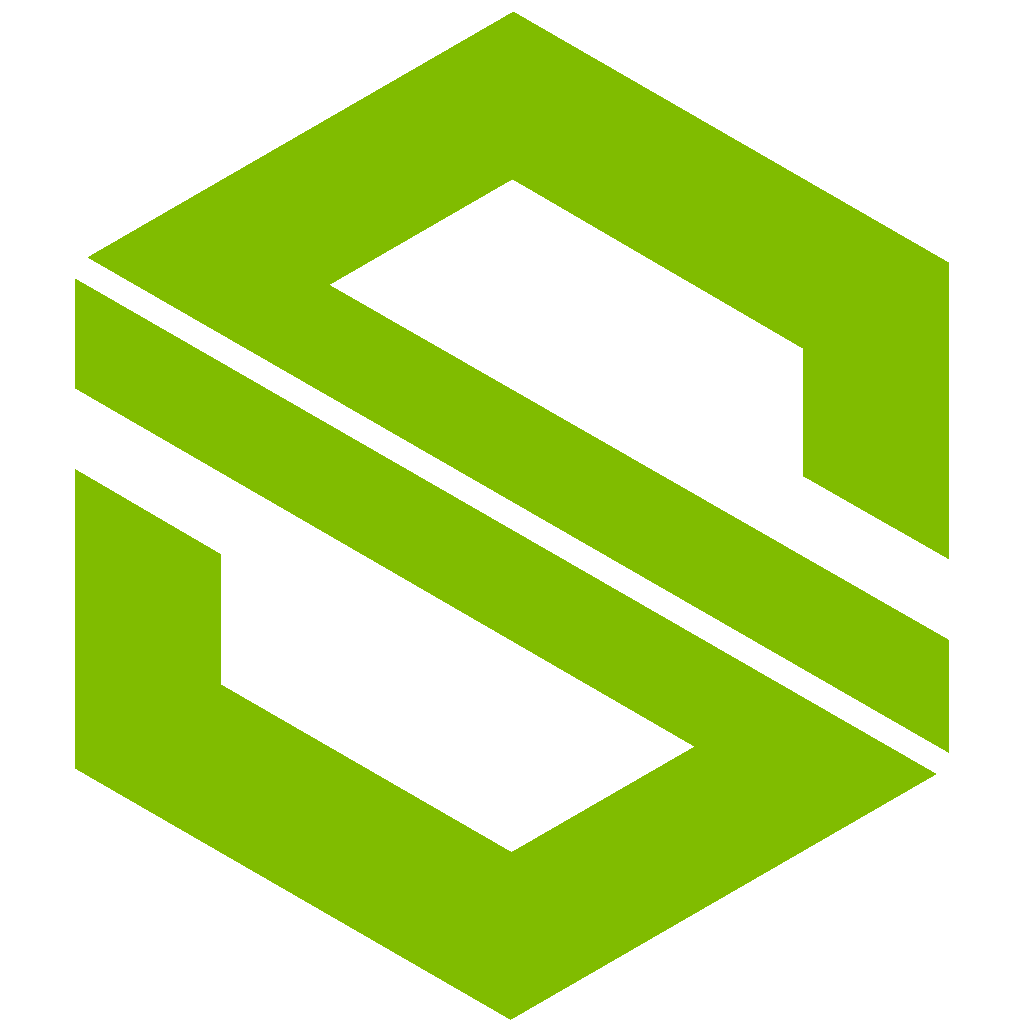
Senserva Endpoint Security
Senserva is a provider of security automation solutions, with a heavy focus on endpoint management complementing and building on Microsoft Intune. Helping customers reduce their Total TCO and increase security with automated Intune configuration data collection and reporting. Our approach and experience strike a balance with security and risk allowing us to attain the ideal device state and support the zero-trust security model, enhancing security and compliance for the business while accelerating Intune deployment and usage. Our solution is being actively rolled out to protect 1000s of devices, helping to increase Intune usage and customer success.
Senserva’s easy to use methods reduce the expertise required, or saves your key staff's time, around automating the collection and reporting of comprehensive Intune configuration data to ensure that endpoints align with standards and configuration policies with minimal effort on the customer's part. Improper configuration is a sure way to be vulnerable to an attack, and the more help the better. Our skills and technology positions us as the only vendor offering this combination of enhancing and securing endpoints and the security of the Microsoft ecosystem.
An example of what we support includes but is not limited to:
Security and Patch Policies on all Microsoft supported endpoints including MDM’s
Antivirus
Attack Surface Reduction - Rules to be applied to minimize the vulnerable spots in the organization to cyber attacks
Endpoint Detection and Response - Policy to extend Defender for Endpoint protections to devices for advanced attack detection
Disk Encryption - Policies revolving built-in encryption settings for Bitlocker/FileVault
Firewall
Account Protection - Policies to protect identity of users
Application Control - Policies to control which apps can/can't be installed and used on a device
Update Rings - Policies for when Windows OS updates can/will be applied
Setting Policies
Self Service Password Reset on Lock screen
Encryption protection
Compliance Policies
Password Limits
Bitlocker Settings
OS Version Limits
Compliant Apps
Enrollment Configuration Policies
Platform Restrictions
Device Limits
OS Version Limits
Compliant Apps
Device Health and Configuration
Windows 10/11
Windows for Business
Teams
Android
iOS
macOS